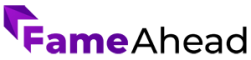Designers may engage consumers, improve usability, develop brand identity, and create memorable experiences that entice visitors to return by using thoughtful and well-crafted microinteractions.
Microinteractions are tiny, undetectable animations, response systems, or practical components that improve the user experience on websites. These minute nuances can have a big impact on how users connect with a website, are satisfied with it, and view it in general. We will also go through how to employ microinteractions to their full potential in order to produce great user experiences.
1. Understanding Microinteractions:
a. Definition and Purpose:
Microinteractions are brief, targeted interactions that take place on a website or in an application. They can provide feedback, direct users, improve navigation, or offer visual interest, among other functions. Microinteractions are intended to improve the user’s intuitiveness, interest, and enjoyment.
b. Types of Microinteractions:
Hover effects, button animations, form validation indicators, loading spinners, progress bars, and notification alerts are just a few examples of the various types of microinteractions that can be used. Each category has a certain function and enhances the overall user experience.
2. Enhancing User Engagement:
a. Feedback and Responsiveness:
Users receive immediate feedback from microinteractions, which confirm their actions and let them know the system is reacting. Visual cues that provide a sense of involvement, like button animations or hover effects, keep users interested and motivate them to explore further.
b. Delightful Experiences:
The user experience can be enhanced through pleasantly surprising and delightful microinteractions. Users can be positively affected by memorable moments that are produced through inventive animations, transitions, or quiet sound effects.
3. Improving Usability and Navigation:
a. Guiding User Actions:
Users can be guided through a website using microinteractions, which make it easier for them to grasp how to engage with different parts. The usability of complicated interfaces can be increased by using clear hover effects, tooltips, or educational animations.
b. Visualizing Progress and Feedback:
Users can gauge their progress and comprehend the state of their actions with the aid of loading spinners, progress bars, and success indicators. These minute adjustments increase user assurance, lessen uncertainty, and improve the overall experience.
4. Building Brand Identity:
a. Adding Personality:
Microinteractions give designers the chance to add personality to the layout of a website. Custom animations, distinctive transitions, or fun interactions can strengthen brand identification and set the website apart from rival websites.
b. Consistency and Coherence:
A coherent and cohesive user experience is produced by using consistent microinteractions across the whole page. Building trust and familiarity with the brand is achieved by using a consistent visual language and interaction patterns.
5. Implementing Microinteractions:
a. Purposeful Design:
Determine the precise objectives you hope to accomplish before putting microinteractions into practise. Instead of including pointless visual components, concentrate on giving value to the user and improving the overall user experience.
b. User-Centered Approach:
When creating microinteractions, take your target audience’s tastes and behaviours into account. To verify that the microinteractions are natural, beneficial, and consistent with consumers’ expectations, do user testing and obtain feedback.
6. Balancing Performance and User Experience:
a. Optimising Performance:
Microinteractions improve the user experience, but they shouldn’t impair the functionality of websites. Use the right technology, reduce file sizes, and optimise animations to provide fluid and responsive interactions.
b. Mobile Responsiveness:
Make sure mobile users are considered while designing microinteractions. To deliver the best experience across all platforms, take into account screen sizes, touch gestures, and bandwidth restrictions.
Microinteractions play a vital role in web design, adding delightful moments and improving the overall user experience. Embrace the power of microinteractions to create websites that leave a lasting impression on your audience.